Head's Up! These forums are read-only. All users and content have migrated. Please join us at community.neo4j.com.
- Neo4j
- Technical Discussions
- Neo4j Graph Platform
- Re: Unable to see tooltips in bloom
- Subscribe to RSS Feed
- Mark Topic as New
- Mark Topic as Read
- Float this Topic for Current User
- Printer Friendly Page
Unable to see tooltips in bloom
04-27-2022 04:19 AM

Started facing this issue since yesterday, earlier I used to see include,exclude and caption option in bloom (categories) but now I am only able to see exclude. Also, on hovering over nodes I am unable to see any tooltips.

Kindly help.
- Labels:
-
Neo4j-Bloom
04-27-2022 07:57 AM
any further details?
Neo4j Version?
Bloom Version?
Is this happening for all browsers, i.e. Chrome, Firefox, etc or only specific browsers?
04-27-2022 11:37 PM
Hey Dana,
Thank you for your reply.
My neo4j version is 1.4.15
My bloom version is 2.2.0
I am visualizing it on the desktop application.
04-30-2022 06:05 AM
hey Dana,
Can I know if the tooltip or caption is removed?
05-05-2022 04:25 AM
06-21-2022 11:42 AM
I'm having the same issue with tooltip captions because, similar to original poster's screenshot the "Caption" column has been removed and so there is no way to customize what fields show up in the tooltip when you hover your mouse over a node. The image below is from the Neo4j Bloom guide and what it used to look like. Any updates on this?
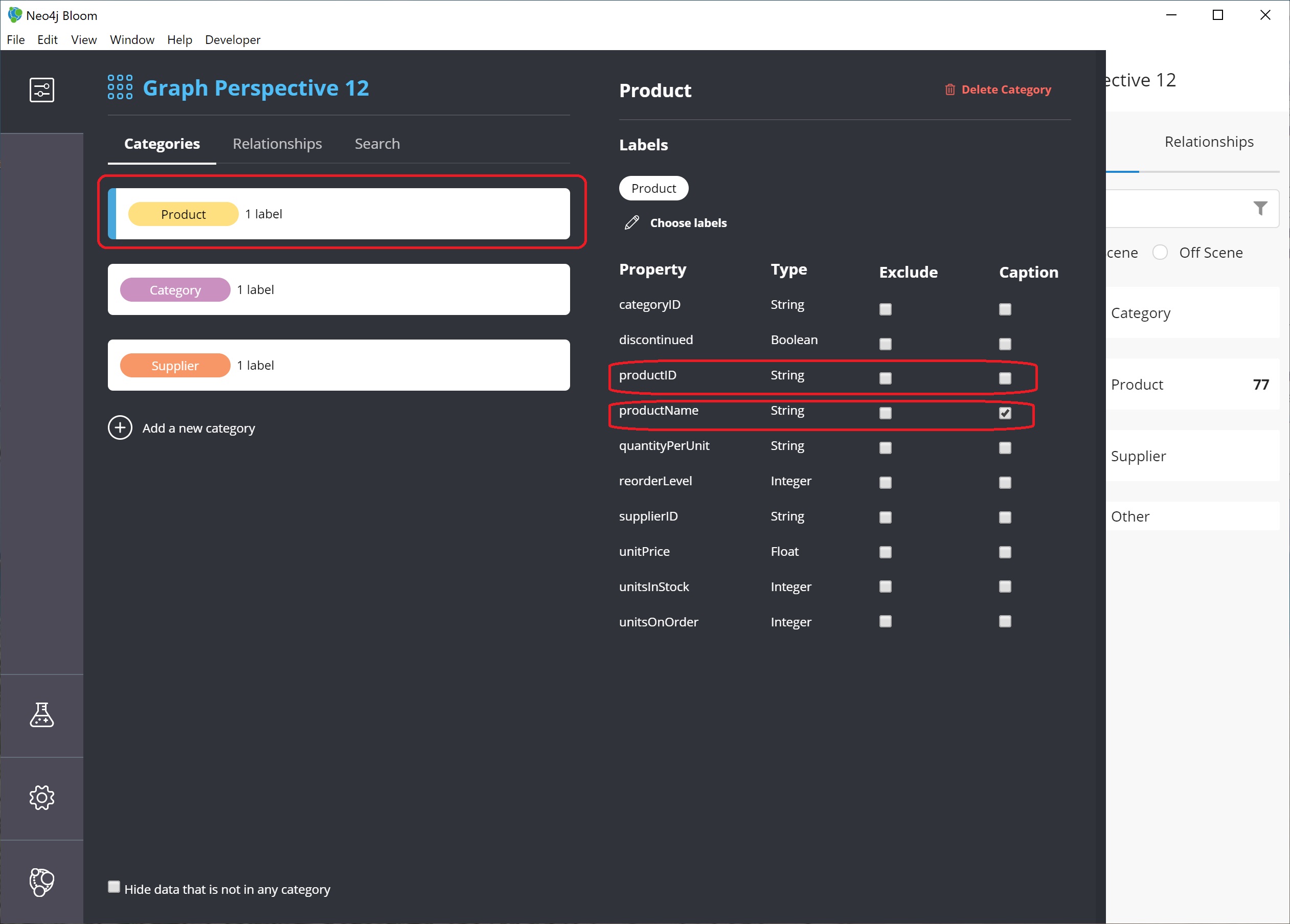
Neo4j Desktop 1.4.15
Neo4j 4.4.2
Bloom 2.3.0
04-28-2022 10:47 AM
I am having the same issue, I am reliant on the "caption" node option for my Bloom application and it is no longer available after the update.
I am also running Bloom in the Desktop client
Neo4j Desktop 1.4.15
Neo4j 4.4.3
Bloom 2.2.0
06-22-2022 02:33 AM
That has been moved after a recent update which can be found in
The starting page. Hope this helps.
06-22-2022 07:27 AM
I believe the update you are referencing allows you to modify what text is displayed on each node. It does not affect what shows up in that pop-up box when you hover your mouse over the node. I still don't see a way to modify the pop-up box text.

NODES 2022, Neo4j Online Education Summit
All the sessions of the conference are now available online
- Unable to see tooltips in bloom in Neo4j Graph Platform
- Offline mode in Neo4j Desktop 1.4.7 in Neo4j Graph Platform
- Connection Failure Error in Neo4j Sandbox when using Browser in Neo4j Graph Platform
- Neo4J Destop upgrade to v1.2.9 Initialization error: Error: ENOENT: no such file or directory, scandir in Neo4j Graph Platform
- How to connect neo4j bloom with powerbi? in Neo4j Graph Platform

